Is the Mavic Air 2 the Right Drone for You? A Close Look at DJI’s Latest Prosumer Drone
BY Zacc Dukowitz
16 July 2020DJI’s Mavic Air 2 launched at the end of April.
Since then, we’ve had time to learn more about how it handles, what it’s good for, and pluses and minuses when comparing it to other options on the market, like the Mavic 2 Pro.
In this article we’re going to take a close look at the Mavic Air 2 and share everything we’ve learned about DJI’s latest prosumer drone since it first came out a few months back.
Here are the main sections of the post in case you’d like to jump around:
- Our Video Review of the Mavic Air 2
- How the Mavic Air 2 Compares to the Mavic Mini, Mavic 2 Pro, and Mavic 2 Zoom
- Choosing Between the Mavic Air 2 and the Mavic 2 Pro
- So Is the Mavic Air 2 Right for You?
Our Video Review of the Mavic Air 2
The first thing we want to share is a 14-minute review of the Mavic Air 2 that we just published:


Watch this video on YouTube
The big takeaway from the review is that we are thoroughly impressed with the Mavic Air 2.
Here are the main reasons why:
- Great value. For $799, you get one of the highest quality prosumer drones on the market.
- High quality camera. The Mavic Air 2 lets you get really high-quality photos (12 MP and 48 MP) and video (4K 60 fps, with HDR as an option).
- Long flight time. At 34 minutes, the Mavic Air 2 beats the Mavic 2 Pro’s battery life by three minutes. That extra time could be very helpful for professional or even personal aerial videography.
Key Points from the Video
In our review, we cover the drone, the controller, and the software (i.e., the DJI Fly app).
Below we’ve listed the key takeaways from each section, with links to the relevant parts of the video so you can jump straight to the information that most interests you.
Drone review
The drone review runs from 1:06-2:08—jump to the drone review here.
We kept coverage of the drone itself pretty short, since we wanted to focus on the controller and the software.
Key points:
- Gimbal cover/clamp. Fits well/is the least awkward we’ve seen for keeping the gimbal in place.
- Backup storage. If you forget to put in a micro SD card, of if your card gets corrupted, there are 8 gigs of backup photo/video storage on the drone itself.
Controller review
The controller review runs from 2:09-4:07—jump to the controller review here.
Overall, the Mavic Air 2’s controller is more elegant than the Mavic 2 Pro’s controller, with some nice fixes for storage issues and easier access to the drone’s three flight modes.
Key points:
- Modes are easy to access. The three modes (Tripod, Normal, and Sport mode) are on the front of the remote controller instead of the side, as on the Mavic 2 Pro controller.*
- Joystick storage. Joysticks are stored underneath the controller, popping out and screwing on fairly easily.
- Antenna storage. Antennas are stored up top so you don’t have to worry about folding/unfolding them.
- Screen mount. The screen mount is retractable, so there’s no cumbersome arms for your phone or tablet as on the Mavic 2 Pro controller. There’s also a native plug in the controller that allows you to connect your phone, which is an elegant solution compared to the cord configuration for the Mavic 2 Pro’s controller.
- Camera dial. The dial used to adjust the camera up/down is much smoother on the Mavic Air 2 than on the Mavic 2 Pro.
*Note: P Mode is now called N Mode (for “Normal Mode”).
Software review
The software review runs from 4:08-13:58—jump to the software review here.
The Mavic Air 2 uses DJI’s Fly app, which is paired down and simpler than the DJI Go 4 app used on the Mavic 2 Pro. The reason we spent most of the video covering the DJI Fly app is because 1) it has a lot of impressive features, and 2) some of those features are a little hidden, so we wanted to make sure you knew where to find them.
Key points:
- Storage selection. The drone has 8 gigs of storage, so you can choose to use your micro SD card or the drone’s internal storage.
- Advanced Pilot Assistance System (APAS). This is a robust obstacle detection feature, which really impressed us. Check out the section starting at 6:31 to see some footage of Alan trying to fly into the trees and the APAS steering him clear of them.
- Airsense. The Mavic Air 2 is the first consumer drone from DJI equipped with ADSB receivers, which alert you when there are manned aircraft detected nearby by picking up their ADSB signals (see the image below for an example of what a warning from Airsense looks like).
- Camera settings. We show you how to access photo and video settings within the app starting at 7:24.
- Intelligent flight modes. These are the features that are a little hidden in the app. When you first start poking around in the Fly app, it seems like you can only access the four basic Quickshots modes (dronie, rocket, circle, helix), but in fact there are three other robust intelligent flight modes—POI, Spotlight, and Active Track. We walk you through how to access these modes starting at 10:11 in the video.


Image showing Airsense’s warning regarding manned aircraft
How the Mavic Air 2 Compares to the Mavic Mini, Mavic 2 Pro, and Mavic 2 Zoom
When looking at all the DJI prosumer drones on the market, the Mavic Air 2 sits right between the Mavic Mini and the Mavic 2 Pro in terms of price point and size.
To help you evaluate the Mavic Air 2, we created a chart with major features and pricing between it and the Mavic Mini, the Mavic 2 Pro, and the Mavic 2 Zoom.
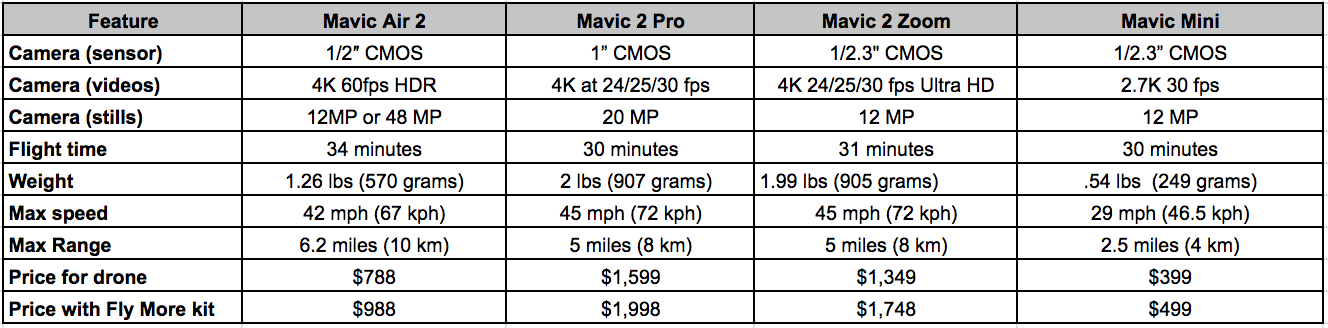
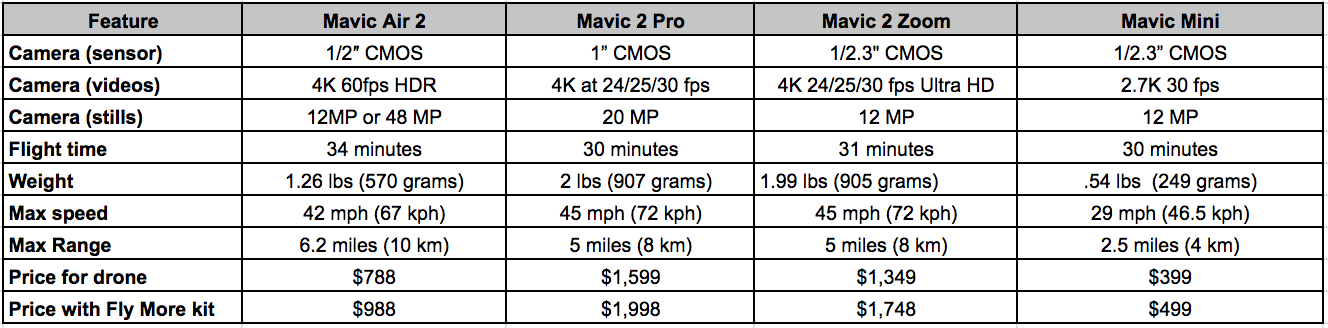
Choosing Between the Mavic Air 2 and the Mavic 2 Pro
If you work doing aerial videography and photography, the Mavic Air 2 clearly stands out from less expensive options, like the Mavic Mini and the Spark.


Photo credit: DJI
In fact, if you’re looking at any prosumer drone under $1,000 right now the Mavic Air 2 is probably the best option on the market, for its incredibly high-quality video and stills if nothing else.
But the Mavic 2 Pro is still a strong contender, and offers some unique customization options that may make it more appealing to serious photographers and videographers.
To help you navigate the choice between the two, we’ve put together this list of pros and cons:
Mavic Air 2 Pros
- Price. The Mavic Air 2 (about $800) beats the Mavic 2 Pro (about $1,600) hands down if you’re looking for the best value for your money.
- Photo quality. The Mavic Air 2 offers 48 megapixels in its stills, which is just an insane amount of data. This data equals extra detail and quality in the image, and gives you the ability to create huge prints or to do creative cropping and sizing while retaining the quality of the image. On the other hand, the Mavic 2 Pro has 20 MP—which is not too shabby at all.
- Improved remote control. The Mavic Air 2’s remote control is more elegant and streamlined—check out our coverage of the remote control above for more details.
- Smaller size. The Mavic Air 2 has a smaller body than the Mavic 2 Pro, and weighs 1.26 pounds compared to the Mavic 2 Pro’s 2 pounds. This small size could make the Mavic Air 2 a more convenient option for travel, or even just for short day trips.
- Longer flight time. At 34 minutes, the Mavic Air 2 has three more minutes of flight time than the Mavic 2 Pro.
- Longer range. The Mavic Air 2 also beats the Mavic 2 Pro on range, with a max transmission range of 6.2 miles (the Mavic 2 Pro can only go 5 miles).


Photo credit: DJI
Mavic Air 2 Cons
- Smaller sensor. The Mavic 2 Pro has a 1” CMOS (complementary metal-oxide semiconductor) sensor while the Mavic Air 2 has a 1/2″ CMOS. The Mavic Air 2’s sensor size may be too small and slow for image-intensive commercial drone applications, like powerline or tower inspections, or high-end aerial cinematography. Sensor size is especially important when shooting in low light—the Mavic 2 Pro’s bigger sensor makes it a standout choice if you’re shooting in dark or shadowy conditions.
- Single IMU. The Mavic Air 2 only has one IMU (Inertial Measurement Unit), which has been brought up as a shortcoming for flight stabilization when compared to the Mavic 2 Pro.
- Limited screen options. Although we generally like the Mavic Air 2’s controller more than the Mavic 2 Pro’s controller, one drawback is that its design prevents you from using an ipad mini, forcing you to use your phone as your screen for flying.
- Locked aperture. The Mavic 2 Pro has an adjustable aperture and the Mavic Air 2 has its aperture locked at 2.8. The ability to manually adjust your aperture gives you more control over your image, so the Mavic 2 Pro stands out in this regard.
- Fewer color profiles. The Mavic Air 2 only provides two color profile options (D-Cinelike and Normal). In addition to D-Cinelike and Normal, the Mavic 2 Pro offers D-Log and several other color profile options, allowing you to get the exact colors you want in your shots.
- 8-bit color profile. While the Mavic 2 Pro lets you shoot in a 10-bit color profile, the Mavic Air 2 only provides 8-bit. 10-bit gives you a greater range of options, allowing you to put a heavier color grade on your footage than you could on 8-bit footage.
- Less customizable. We’ve found that the Mavic Air 2 will sometimes revert to default frame rate settings while in flight. The Mavic 2 Pro, on the other hand, will stay at the settings you input, allowing you to get greater customization for your shots.
So Is the Mavic Air 2 Right for You?
The answer to this question comes down to your specific needs.
Right now, the Mavic Air 2 is probably the highest quality drone you’ll find on the market for aerial cinematography at its price point.
With the ability to capture stills at 48 MP, the Mavic Air 2 beats the Mavic 2 Pro’s 20 MP hands down on the amount of data captured in its photos, which will translate to extremely high quality and extra details you can play with in post-production. It’s also small and lightweight, it has an impressive battery life and range, and it’s an all-around standout option when it comes to value.
If you’re an amateur videographer looking for an upgrade, or a newer professional who wants to have a robust new tool in their toolbox, then the Mavic Air 2 may be a perfect fit.
On the other hand, when you look at the list of Cons for the Mavic Air 2 above, many of them highlight the Mavic 2 Pro’s larger range of customization and options.
If you’re a serious videographer/photographer who wants the very best, most customizable drone out there under $2,000, the Mavic 2 Pro may be your best bet, since it will allow you to get the exact image you’re looking for through the use of manual controls.
[Want to go above $2,000? Check out our guide to the top professional drones on the market.]
What do you think—if you had to pick between the Mavic Air 2 and the Mavic 2 Pro, which way would you go? Share your opinion in this thread on the UAV Coach community forum.


