Our Top 7 Pro Aerial Drone Videography Tips — Getting Started in Drone Filmmaking
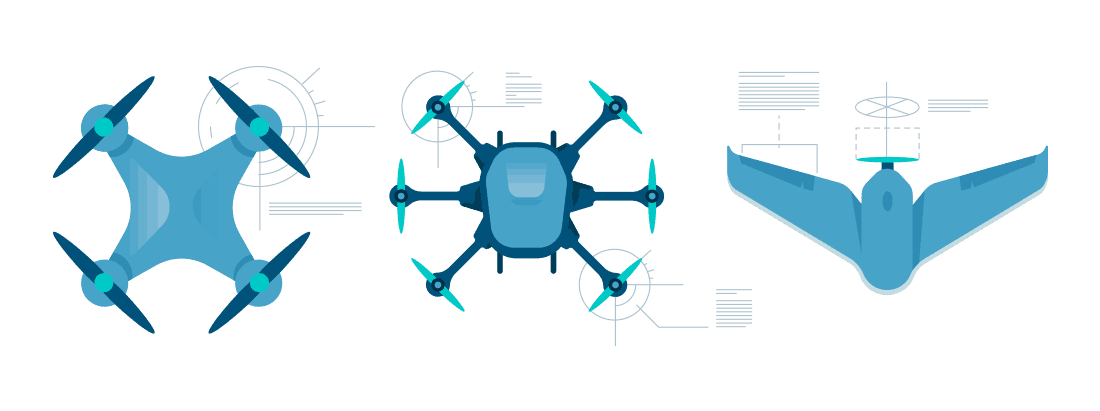
In this guide, we’ll go over our top aerial drone videography training tips.
Learning to take buttery-smooth footage can take some time, as can the editing/post-production process. But stick with it and you’ll be producing professional-quality drone videos in no time.
If you’re looking to accelerate your learning, check out this Drone Cinematography Masterclass — Stewart and Alina are amazing instructors and offer one of the highest quality online training courses I’ve ever seen, not to mention their impressive drone filmmaking background and beautifully cinematic footage within the course. Use code dronegroundschool at checkout for $50 off.

This course will teach you how to think like a filmmaker, how to elevate your post-production skills and how to set yourself apart from the competition, whether it’s in real estate, commercial filmmaking, etc.
UAV Coach readers can snag a $50 discount with the code ‘dronegroundschool’at checkout.
Alright, let’s dive into the training tips, which we’ve organized into the following chapters:
- Know the rules (and where you’re allowed to fly)
- Master the art of flight
- Leverage your flight software
- Understand the principles of filmmaking
- Plan your flight shoots like a pro
- Fly through your shots
- Edit like a post-production wizard
[Want to become a commercial drone pilot? Learn how to get your FAA drone license in this in-depth guide.]
Know the rules (and where you're allowed to fly)
Here’s a directory of global drone laws, organized by U.S. state and country. For those of you in the U.S., here’s our breakdown of drone laws in the United States, and if you think you might need to get certified to fly drones for non-recreational purposes, here’s our step-by-step guide to getting an FAA Part 107 drone license.
We’d love to help you become an FAA-certified drone pilot (U.S.) — with 20,000+ online students from individual drone pilots to enterprises like Intel and GE, public safety departments, universities, and government agencies, we’re potentially the largest provider of Part 107 test prep via our self-paced online course, Drone Pilot Ground School. Our students have a 99%+ pass rate and have left 2,000+ 4- and 5-star reviews.
And if you’re looking for a safe place to fly, here’s our directory of the top places to fly your drone in more than 50 U.S. cities.
Master the art of flight
It’s important to develop a strong command of manual flight proficiency — using the four joystick movements of thrust, yaw, pitch, and roll.
Here are a few of the training exercises our instructors do with our hands-on drone flight training students to practice manual flight proficiency:
- Take off and hover at eye-level — look not just at the drone but down at the screen to see what our signal strength looks like, what flight mode we’re in, and how much estimated battery we have. Look and listen for any abnormalities before proceeding.
- Yaw like a clock — using your left thumb, push it slowly to the left and right, trying to position the nose of the aircraft at different ‘times,’ like 10 and 2, and then a more extreme 9 and 3. Practice yawing back and forth between each one to develop some muscle memory. Finally, try a full 360° degree yaw to the left and then one to the right.
- Fly a square (no yaw) — try it just with the right thumb and practice pitching and rolling smoothly in a square. Try flying the square in both directions.
- Fly a circle (no yaw) — the same idea as the square, except that instead of a rigid flight path with distinct turns, you’re flying in a smoother, circular pattern. Again, just try this with the right thumb where you’re keeping the nose pointed away from you at all times. Try flying the circle in both directions.
- Out-and-back — fly out away from yourself, rotate the multirotor 180°, and then practice flying back towards you and landing. Remember that as you fly back towards yourself with the nose of the multirotor pointing towards you that your controls will be inverted. With enough practice, you’ll be able to fly just as well inverted as you can in normal, nose-forward orientation.
- Fly a square (with yaw) — with this square pattern, you’re rotating 90° at each of the square’s turns, which means you’re pointing the nose of your multirotor in the same direction that you’re flying. Fly the square in both directions.
- Fly at max altitude — it’s helpful to get a sense of what flying at 400 ft. AGL feels like. Bring the drone straight up to 400 ft. AGL. Yaw around a bit and move the camera to explore the surrounding landscape.
And once you feel comfortable with the basics, try practicing some of these basic aerial drone videography shots:
- The pan — Pick a fixed object to shoot, and slowly pan from left to right in a straight line
- The forward reveal — Fly forward and slowly tilt your camera up or down to reveal an object/landscape
- The dronie — start by hovering at eye-level. Have the nose of the aircraft (and camera) face you, then slowly fly backward (inverted) and upward. This is harder than it looks! You’ve got to not only fly back and up at the same time, but you need to control the camera to stay fixed on yourself.
- The orbit — circle around a fixed point (can be you, or a tree, or some other object). Like flying a dronie, this shot requires delicate use of both joysticks at the same time. This is a classic ‘epic’ movie shot, like in Lord of the Rings where Frodo and friends are running along a cliff.
- The birds-eye-view shot — if you plan to do any kind of aerial drone videography, this is a nice shot to have in your wheelhouse. In a birds-eye-view shot, you position your gimbal to face downward, and you slowly throttle up. As you gain elevation, yaw ever-so-slightly. This adds a nice dramatic effect to the shot without being too dizzying.
Pro Tip — Slow Down, Tiger
As a newer drone pilot, one of the more challenging aspects of drone flight proficiency that you’d face is super slow and steady movements. Learning to move your joysticks and to tilt the gimbal at a slow and constant velocity can take some time to develop.
All this to say, when you’re practicing the shots above, try doing so as slowly and cinematically as possible.
Leverage your flight software
For a number of reasons, it’s important to learn to fly your drone manually.
But it’s also important to gain mastery of your drone’s ‘Intelligent Flight Modes’ — these modes help to reduce the pilot workload and to obtain performance characteristics that might not be possible or extremely difficult in manual flight.
As an example, DJI drones offer Intelligent Flight Modes that can be extremely helpful to aerial videographers. Here are a few of our favorites:
- Tripod/Cinematic Mode — great for slow and smooth shots; mutes the controls and slows everything down
- Course Lock— one of my favorite flight modes; by activating Course Lock, the controls will be set to be relative to your aircraft’s current path. This easy navigation allows you to fly in a set direction as you fly alongside moving objects or across scenes
- Point of Interest— set a specific building, object, or location as the “point of interest” and the aircraft will continuously circle around it as you record photos / videos.
- Waypoints— you can set multiple GPS points, and then the aircraft will automatically fly to each point while you control the camera (many folks like using other apps like Litchi for this)
- Follow Me / ActiveTrack — grab a friend and practice some good ‘ole fashioned subject-tracking
Pro Tip — Practice Return-to-Home (RTH)
Return-to-Home (RTH) is a great safety feature, but it’s also one of the top reasons new drone pilots crash. It’s really important to read your drone’s user manual and to understand how Return-to-Home is triggered and programmed.
When you’re flying a DJI drone, for example, RTH can be triggered in one of three ways:
- Manually by pressing the button in the app or on the transmitter
- When the battery drops to a certain level
- When the drone loses its RF connection to the remote control
And you need to understand how to set your RTH point, how dynamic RTH works, and how to pre-program your RTH altitude.
And for what it’s worth, I don’t typically like to land in RTH mode. I’ll let RTH bring the drone back to about 20-30 feet above my RTH point/landing zone, and then I’ll switch back over to manual controls to land. That can be a great thing to practice as well.
Understand the principles of filmmaking
At the end of the day, a drone is simply a tool. If you don’t know how to use the tool, you’ll be limited in how far you’re able to take your drone videography.
Learning to think like a filmmaker, from building a storyboard and repertoire of shots and understanding how they can add drama or interest to your story — that’s what will set you apart from the rest of the pack.
In Stewart and Alina’s Drone Cinematography Masterclass, you’ll be given a framework to interpret things like light and flying direction, how to handle unwanted objects in the shot, how to pick the appropriate camera motion that turns a basic shot into a story-telling masterpiece, and more.
Pro Tip — Embrace the Simplicity
If there’s one thing that we’ve learned from Stewart and Alina, it’s that the vast majority of drone videography and aerial cinematography coming out of Hollywood is quite simple. There might be a slight motion from the drone and maybe a subtle gimbal tilt or rotation, but the real beauty of the shot comes from tactics like:
- the suspense of not revealing the subject in the first frame
- the creative decision to point the camera toward or away from the sun
- the depth created by having layers in the composition between the camera and the subject
There’s always going to be a better drone or a stronger camera. Stewart and Alina shoot most of their commercial and wedding work on cameras that cost around $1,500. You don’t need the latest and greatest system to produce professional work.
But you DO need to learn to think like a filmmaker, so start practicing!
Pro Tip — Essential Drone Cinematography Shots
Here’s a list of the most common drone videography shots to start honing and working into your repertoire as a professional drone cinematographer:
You’ll find more tutorials like this in Stewart and Alina’s 8-hour Drone Cinematography Masterclass.
Plan your flight shoots like a pro
So you’ve been building your repertoire of different drone shots, thinking like a filmmaker, practicing your Intelligent Flight Modes and developing a strong command of your local drone laws.
When you think about planning for and completing a drone mission, there are a few different workflows to consider, usually in this order:
- AIRSPACE PLANNING: Researching airspace / regulatory approval and pre-flight mission planning (i.e., do you need LAANC authorization for your flight?)
- GEAR PREPARATION: Gathering gear, formatting SD cards, charging batteries, etc.
- WEATHER AND ON-THE-GROUND CHECKS: Checking weather conditions and local obstructions/flight considerations
- PRE-FLIGHT INSPECTION: Inspecting your system and following a pre-flight checklist
- FLIGHT MISSION: Capturing the right combination of photos/videos/data for your mission
- SAFE LANDING: Landing, powering down, packing up, and properly storing your gear
- POST-PRODUCTION: Editing your photos, videos, or data
As you conduct more and more flight missions, you’ll get a better feel for your own processes, specifically when it comes to pre-mission planning and airspace research.
Example DJI Pre-Flight Checklist
To quote the Part 107 regulations, “a remote pilot-in-command must conduct a preflight inspection to include specific aircraft and control station systems checks and to ensure the small UAS is in a condition for safe operation.”
While there’s no one catch-all pre-flight checklist that’ll work for every pilot and every drone model, hopefully, the below list helps you better understand the best practices around powering up your drone and taking to the skies.
First, let’s assume:
- You’ve done the appropriate airspace research and secured any authorizations/waivers or local permissions if needed.
- You have a list of shots/data you’re looking to capture and have thought through how you’ll be spending time in the air.
- You’re mentally and physically fit to fly.
- Everything is fully charged and your SD cards are formatted.
- Your system’s firmware is up-to-date.
Here’s a checklist of things to consider as part of your pre-flight ritual. Again, these are not exhaustive and might change depending on the specific model you’re operating and the type of flight missions you’re conducting.
WEATHER & SITE SAFETY CHECK
- Chance of precipitation less than 10%
- Wind speed under 15 knots (less than 20 mph)
- Cloud base at least 500 feet
- Visibility at least 3 statute miles (SM)
- If flying at dawn/dusk, double-check civil twilight hours
- Establish take-off, landing, and emergency hover zones
- Potential for electromagnetic interference?
- Look for towers, wires, buildings, trees, or other obstructions
- Look for pedestrians and/or animals and set up safety perimeter if needed
- Discuss flight mission with other crew members if present
VISUAL AIRCRAFT / SYSTEM INSPECTION
- The registration number is displayed properly and is legible
- Look for abnormalities — aircraft frame, propellers, motors, undercarriage
- Look for abnormalities — gimbal, camera, transmitter, payloads, etc.
- Gimbal clamp and lens caps are removed
- Clean lens with a microfiber cloth
- Attach propellers, battery/fuel source, and insert SD card/lens filters
POWERING UP
- Turn on transmitter / remote control and open up DJI Go 4 app
- Turn on aircraft
- Verify established connection between transmitter and aircraft
- Position antennas on transmitter toward the sky
- Verify the display panel / FPV screen is functioning properly
- Calibrate Inertial Measurement Unit (IMU) as needed
- Calibrate compass as needed
- Verify battery/fuel levels on both transmitter and aircraft
- Verify that the UAS has acquired GPS location from at least six satellites
- Check for any other system alerts
TAKING OFF
- Take-off to eye-level altitude and hover for about 10-15 seconds
- Look for any imbalances or irregularities
- Listen for abnormal sounds
- Pitch, roll, and yaw to test control response and sensitivity
- Check for electromagnetic interference or other software warnings
- Do one final check to secure the safety of flight operations area
- Proceed with flight mission
Fly through your shots
This is a short chapter — but an important tip!
Ideally, your flight path and video recording start well before your intended shot (and end well after). This is called “flying through the shot.”
Doing so will not only offer more editing room on the front and back-end of each shot, but the pacing will help you start to think and act more like a professional filmmaker.
Edit like a post-production wizard
Shooting buttery-smooth raw footage is only half the battle. Post-production is where the real magic happens. Learning how to color correct grade your shots is one element of that.
Here’s a color grading tutorial from Stewart and Alina who teach the Drone Cinematography Masterclass that can’t recommend highly enough.
Again, if you’re looking to fast-track your post-production skills, we highly recommend enrolling in the Drone Cinematography Masterclass. In the Editing Workshop module, Stewart and Alina run through editing concepts like key-wording, favoriting, and shortcuts. And you’ll learn specific tactics like using speed ramps, key-framing, and zooming/repositioning your shots.
While free or low-cost video editing software (iMovie, Blender, Lightworks, etc.) is a great way to practice, we ultimately recommend something more professional like Apple’s Final Cut Pro, Adobe Premiere, or DaVinci Resolve.


