Drone Simulators
A Complete Guide [Updated for 2024]
Looking for a drone simulator? Or want to learn more about how drone games and simulators can help you learn to fly a drone?
The main reason you might want to use a simulator is to improve your flying chops before investing in a more expensive model of drone.The last thing you’d want to do is buy an expensive drone only to crash it because you needed to put in more time on the sticks.
But you may also want to get better at specific types of flying, like flying FPV or for a certain type of job.
In this guide, we’ll cover what drone fight simulators are and share our lists of the best simulators on the market by type, including the best FPV drone simulators and the best free ones.
Here are the topics we cover in this guide:
What Is a Drone Simulator?
A drone flight simulator is a software program that simulates the experience of flying a drone by using a drone controller connected to the device of your choice.

The DJI Drone Simulator
Most drone sims can run on either a PC or a Mac. It’s important to look at the specs for the simulator you’re considering before making a purchase, so you can make sure it will work on your device.
Some drone flight simulators allow you to customize them for specific flying scenarios, so you can prepare for the exact situations you might face in your drone pilot work. Customizations can include the option to change the drone simulation environment as well as to change the type of drone being used in the drone simulator.
It’s important to note that different simulators will help you learn different types of flying. Drone simulators fall into three categories:
- Drone game simulators. These are any drone flight simulators whose primary aim is to have fun, as when playing a video game, and not necessarily to build up your skills to fly real drones. The Crazy Games Drone Simulator is an example of a drone game sim.
- Drone skill-building simulators. These are any drone simulators that are made to help you learn how to fly a drone, both as a commercial drone pilot or a recreational flyer. The Zepphyr Simulator is an example of a skill-building simulator.
- FPV drone simulators. These are any simulators made for getting better at FPV racing. The DRL SIM is an example of an FPV drone simulator.
But the truth is, you could have fun using all three of these types of drone sims, and you could also get better at flying using all three (though of course some will be better than others for building up your pilot skills).
Best Drone Simulators on the Market [New for 2024]
Here are our picks for the all around best drone simulators on the market.
You can use the list below to jump around or scroll down to see each simulator on the list.
DJI Drone Simulator
The DJI drone simulator is one of the top simulators on the market.
And with good reason. DJI is by far the biggest drone company in the world, and it makes sense that it would want to help its customers learn how to fly its drones—or even have the virtual experience of flying them before they ever own one.
The DJI drone simulator comes with multiple POVs, three flight modes, and what DJI calls a “comprehensive physics engine” to replicate the feeling of real flight.
DJI’s drone flight simulator has a robust set of flight scenarios, allowing pilots to practice flying in different commercial situations, such as while conducting a powerline inspection.
The DJI simulator also lets you practice flying several different models of its drones—see the ‘Customizable Drone’ entry below for a full list.


Overview
- Devices: Windows PC
- Customizable Environment: Yes
- Customizable Drone Type: Yes (Mavic Series, Spark Series, Phantom Series, Inspire Series, Matrice 200 Series)
- Price: $$$*
*Note: Pricing for both the Enterprise Version and Energy Version of DJI drone flight simulator is not publicly listed on the DJI site, so we are providing our best educated guess about the price range here.
Specs & Details
- High-quality visuals
- Multipe POVs
- Realistic flight experience—wind effects, ground effects, and simulated crashes
- Three types of training modules—skills training, free flight, and application training
- Three versions—free trial, enterprise version, and energy version
Supported Controllers
- Mavic Air
- DJI Smart Controller
- Phantom 4
- Phantom 4 Advanced
- Phantom 4 Pro
- Phantom 4 Pro V2.0
- Matrice 100
- Matrice 600
- Matrice 600 Pro
- Inspire 1 Series
- Lightbridge 2
Learn more about the DJI drone flight simulator here.
If you’d like to download a more limited free trial of DJI’s simulator, here is the link.
Zephyr Drone Flight Simulator


Watch this video on YouTube
The Zephyr drone simulator was purposefully designed around drone pilot education and training.
This means that it comes with built-in classroom management and student progress tracking tools, which allow educators to track the progress that their students make while they use the simulator. An instructor can leverage these tools to see how often a student crashes their drone, and to track student progress in order to know whether students have improved over time or if they need more instruction.
The Zephyr drone flight simulator also comes with a constantly expanding library of both training modules and drone platforms, each carefully created with accurate flight characteristics.


Overview
- Devices: Windows PC or Mac
- Customizable Environment: Yes
- Customizable Drone Type: Yes (DJI Phantom 3, DJI Inspire 1, 3DR Solo, Syma X5C, Autel X-Star, Parrot Bebop 2, DJI Mavic Pro)
- Price: $$$
Specs & Details
- Comes with a Learning Management System, making it perfect for educators teaching students how to fly drones in a classroom environment
- Accurate physics, carefully created to reflect the real experience of flying
Both FPV and VLOS flight modes are available - Different modes and styles of flying available
- Controller/transmitter can be set to any configuration
- Includes FAA regulations in flying, so pilots are warned for regulation violations while training on the simulator
Supported Controllers
- Orqa FPV.Ctrl
- Popular game controllers, including XBox 360, XBox One, and Playstation controllers
- Hobby King 6-CH RC Flight Simulator Controller
- Interlink Elite by Futaba
And a few others—see the full list here
Learn more about the Zephyr Drone Simulator or sign up for a free 30 day trial.
SimPro Drone Flight Simulator
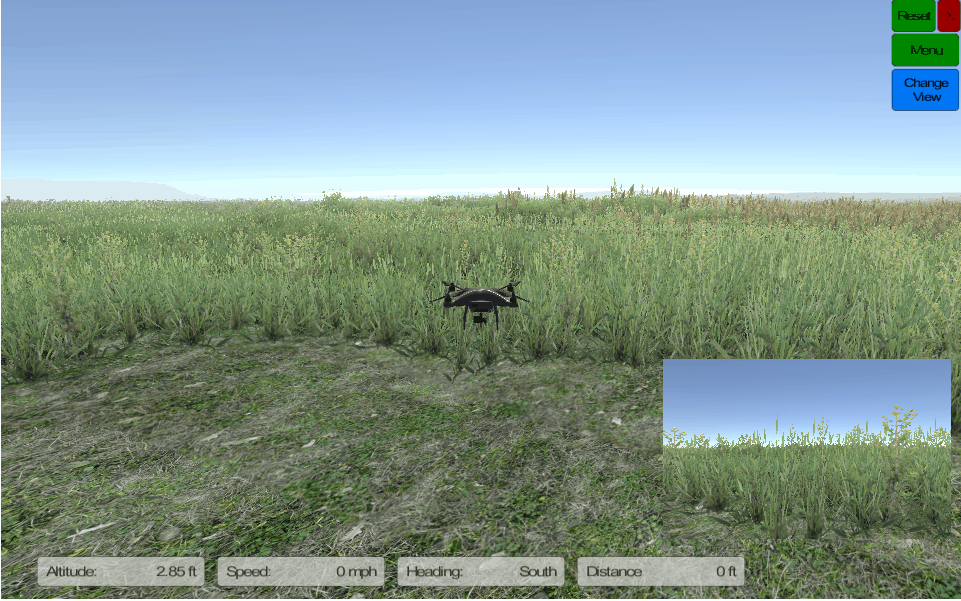
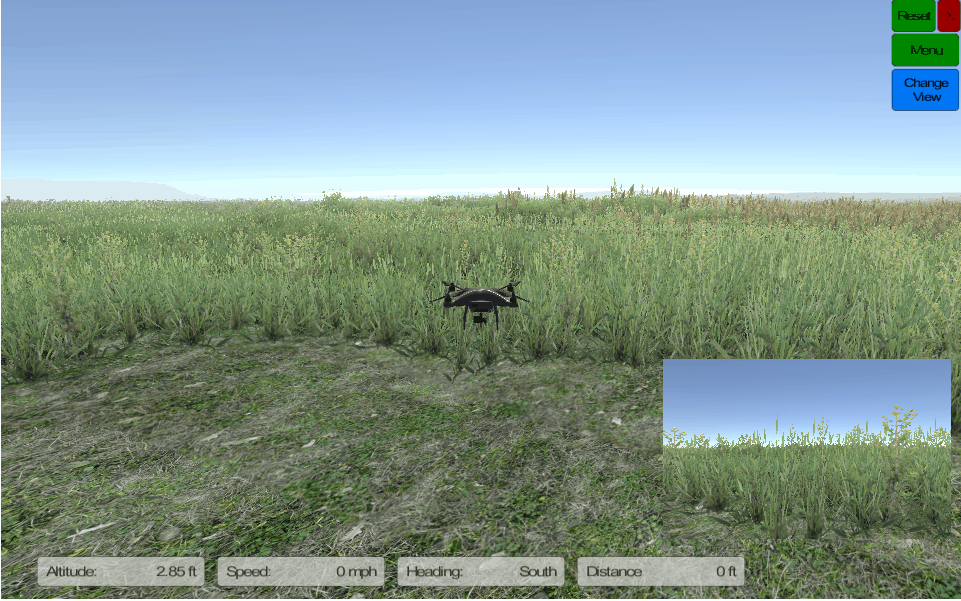
A highlight of the droneSimPro simulator is its custom-built flight engine, which allows the simulator to replicate the real-world physics of drone flight.
droneSimPro also comes with customizable environments and the ability to choose between three drone models, the Phantom 2, the Phantom 3, or the Phantom 4.
A highlight of this drone sim is that it has commercial drone scenarios to help you train for specific types of flying, including:
- Public safety—fires, car accidents, technical rescues, crowd control, and several others
- Utilities—power line and tower inspections
- Cinematography—high value scenes and event planning
Overview
- Devices: Windows PC or Mac
- Customizable Environment: Yes
- Customizable Drone Type: Yes (Phantom 2 and Phantom 3)
- Price: $
Specs & Details
- Realistic lighting conditions/scenarios, including real geological features and terrain
- Accurate physics and flight models
- Realistic game and SIM scenarios
- Software supports USB controllers, including with Xbox and Playstation controllers
- Drone and pilot views
- Warnings for loss of VLOS and altitude restrictions
Supported Controllers
- Xbox One
- Xbox 360
- Xbox 360 (Gamestop brand)
- Playstation 3
Note: The above list is only of those controllers that have already been tested but other controllers may also work. To learn more about controllers for the droneSimPro drone flight simulator visit this page on the droneSimPro website.
Best FPV Drone Simulators
Whether you’re looking to improve your racing skills, learn the basics of FPV flying, or simply enjoy an immersive FPV experience, this list of the best FPV simulators has something for you.
These FPV drone simulators cater to a range of skill levels, from beginners to advanced racers, and offer a variety of features that can enhance the FPV flying experience.
Here’s the list:
Drone Racing League’s SIM 3.0


Watch this video on YouTube
DRL’s SIM 3.0 is the latest iteration of DRL’s simulator for FPV drone racing.
In creating this drone flight simulator, DRL sought the advice of leading experts on drone flight and conducted exhaustive testing and research. Every battery, motor, and prop combination available was tested in order to determine the exact power curves of any potential drone combination.
To make this more concrete, DRL has conducted over 5,000 bench tests to create the simulator, creating over 260,000 drone combinations and 2,000 power combinations during these tests.
The bench tests helped DRL collect real data for thrust, torque, RPM, voltage, current, temperature, bell, and so on, and this data was then used to program the SIM 3.0.


Overview
- Devices: Windows PC or Mac
- Customizable Environment: Yes
- Customizable Drone Type: Yes (various DRL racing drones)
- Price: $
Specs & Details
- Precise aerodynamics, including features like unsteady drag, propeller dynamics, and a modular parts database for incredibly precise flight simulation
- In-depth physics validation
- Advanced physics features, including yaw and “moment of inertia”
- Community sharing
- Customize and optimize your drones in the garage
- Real-time multiplayer
- Race real-life DRL courses based on current and previous seasons
- Training mode allows you to learn and practice new skills
- Advanced replay system allows you to review your flights
Supported Controllers
- For best experience, a controller or radio controller are needed
Learn more about the DRL SIM 3.0 Racing Drone Simulator.
FPV Air 2 Simulator


FPV Air 2 stands as a notable contender in the realm of FPV drone simulators, particularly catering to beginners and those transitioning into intermediate levels of FPV drone flying.
The development of FPV Air 2 involved thorough testing and a focus on user-friendly design, ensuring a balance between realism and accessibility. Its creators paid special attention to the physics of drone flight, aiming to provide a realistic flying experience while keeping the simulator approachable for new pilots.
The simulator underwent meticulous calibration to replicate the feel of actual FPV drones. This involved extensive testing of various drone configurations to accurately simulate flight dynamics, including aspects like thrust, lift, and drag. The development team’s dedication to creating a highly authentic flight experience is evident in the simulator’s performance.
Overview
- Devices: Windows PC
- Customizable Environment: Yes
- Customizable Drone Type: Yes (basic drones suitable for beginners)
- Price: $
Specs & Details
- Physics engine designed for a realistic yet manageable flight experience for beginners.
- Simplified aerodynamics suitable for entry-level FPV pilots.
- Easy-to-navigate user interface, making it accessible for beginners.
- Multiplayer mode for racing and competing with friends.
- Ultra-low graphics mode, ensuring smooth operation on older PCs.
- Additional maps and content available for purchase, offering expanded flying environments.
- Basic but effective graphics, focusing on flight experience rather than visual detail.
Supported Controllers
The simulator is compatible with a range of controllers, including Taranis, Xbox, FS-i6, Turnigy Evolution, and more, allowing for a flexible and personalized control experience.
Learn more about the FPV Air 2 Simulator.
FPV Freerider Simulator


Watch this video on YouTube
FPV Freerider has established itself as a staple in the FPV simulator market, particularly appealing to beginner pilots and those looking for a straightforward entry into FPV drone racing.
The creation of FPV Freerider was guided by a focus on essential flight dynamics, offering a simulator that strips down to the core of FPV flying. The developers conducted numerous tests to calibrate the flight physics, ensuring a balance between realism and approachability for new pilots. This involved studying various drone models and their flight characteristics, focusing on essential aspects like response to control inputs and stability in flight.
The simulator’s development emphasized user-friendliness, with a straightforward interface and basic, yet effective, customization options. This approach makes it an ideal starting point for those new to drone racing.


Overview
- Devices: Windows PC, Mac, Linux
- Customizable Environment: Limited
- Customizable Drone Type: Basic models suitable for beginners
- Price: $
Specs & Details
- Basic physics engine designed to replicate essential drone flight characteristics.
- Simple user interface, making it easy for beginners to start flying quickly.
- Limited environmental and drone customization options, focusing on basic flight skills.
- Compatible with a wide range of controllers, including FrSKY Taranis, Spektrum, and various gamepads, enhancing accessibility for different users.
- The simulator is known for its light system requirements, allowing it to run smoothly on older and less powerful computers.
Supported Controllers
FPV Freerider supports a variety of controllers, including popular RC radios and USB gamepads, making it versatile for different users’ preferences.
Learn more about the FPV Freerider Simulator.
VelociDrone Simulator
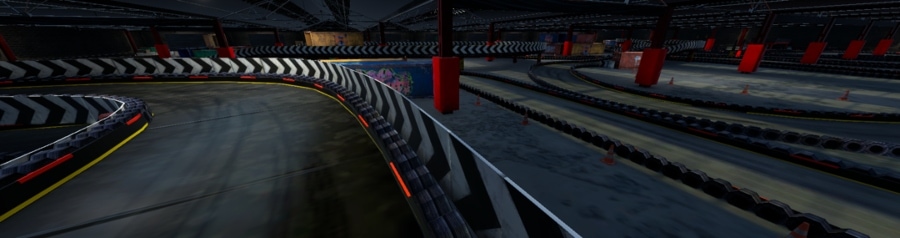
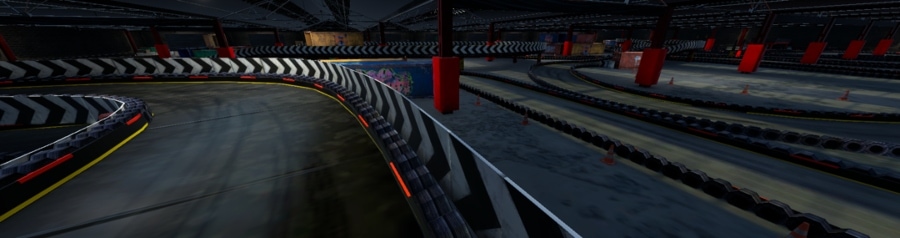
The VelociDrone Simulator has earned its reputation as a premier choice for FPV drone racing enthusiasts, particularly those with a focus on competitive flying and skill refinement.
VelociDrone’s development was grounded in an in-depth understanding of FPV drone dynamics, aiming to provide a highly realistic and competitive racing experience. This commitment involved rigorous testing of flight physics, ensuring the simulator accurately reflects the nuances of real-world FPV racing drones. A significant effort was made to simulate various drone configurations and environments, tailoring the experience to the needs of seasoned FPV racers.
In creating VelociDrone, the developers emphasized the importance of a challenging and customizable experience. They achieved this through a wide variety of tracks, drone customization options, and dynamic flying conditions, catering to pilots seeking a simulator that pushes their skills to the limit.
Overview
- Devices: Windows PC, Mac, Linux
- Customizable Environment: Extensive
- Customizable Drone Type: Wide range, geared towards experienced racers
- Price: $
Specs & Details
- Advanced physics engine for a realistic and competitive flight experience.
- High degree of customization, including drone parts and flight characteristics.
- Wide selection of tracks and environments, mimicking real-world race scenarios.
- Regular updates with new maps and features, maintaining an engaging and evolving racing environment.
- Emphasis on performance-based learning and skill development.
Supported Controllers
VelociDrone is compatible with almost any USB controller, offering flexibility and a personalized control experience for different pilots’ preferences.
Learn more about the VelociDrone Simulator.
Free Drone Simulators
On a budget? Here’s our list of the top free drone simulators.
Note: DRL’s drone sim is also free, and many other simulators listed above have more limited fremium versions and/or free trials.
- DJI Try Virtual Flight Simulator
- ORQA FPV Skydive Simulator
- Tiny Whoop GO Simulator
- Real Drone Simulator
- Crazy Games Drone Simulator
DJI Try Virtual Flight Simulator


The DJI Try Virtual Flight Simulator is a unique offering from DJI, specifically designed for consumer drone pilots seeking a free and accessible way to experience drone flying. This simulator is part of DJI’s effort to make drone flying more approachable and enjoyable for a broader audience.
Unlike more complex simulators, DJI Try Virtual Flight focuses on simplicity and fun, offering a user-friendly platform suitable for beginners and casual users. The development team at DJI aimed to create a simulator that not only introduces users to the basics of drone operation but also showcases the capabilities of DJI’s consumer drones.
The simulator integrates within the DJI Store app, making it readily accessible to anyone with a smartphone. It provides a straightforward, gamified experience with missions and scenarios that encourage users to explore and enjoy the process of flying.
Overview
- Devices: Compatible with smartphones via the DJI Store app
- Customizable Environment: Limited
- Customizable Drone Type: DJI consumer drones
- Price: Free
Specs & Details
- User-friendly interface designed for ease of use.
- Engaging missions and animated world scenarios for a playful flying experience.
- Focuses on showcasing features of DJI’s latest consumer drones, like the DJI Mini 4 Pro.
- Includes basic flight modes and real-world scenarios such as wind gusts.
- Provides an introduction to drone flying without the complexity of advanced simulators.
Supported Controllers
Primarily controlled via the smartphone interface, offering an accessible experience without the need for additional hardware.
Learn more about the DJI Try Virtual Flight Simulator.
ORQA FPV Skydive Simulator


The FPV Skydive is a dynamic and versatile FPV simulator that caters to a wide range of users, from beginners to experienced FPV pilots. It stands out for its accessibility and variety of flying scenarios, making it a popular choice among FPV enthusiasts.
Developed with a keen focus on realism and user engagement, ORQA FPV Skydive provides a diverse range of flying environments. The simulator was designed to offer an immersive experience, encompassing different landscapes and flight conditions. This approach is part of ORQA’s commitment to delivering a simulator that not only trains pilots in the basics of FPV flying but also challenges them with complex scenarios.
ORQA’s dedication to realism and variety is evident in the simulator’s design, which includes detailed environments like stadiums, racecourses, and construction sites. The developers continuously update the simulator, adding new maps and scenarios to keep the flying experience fresh and engaging.
Overview
- Devices: Available on Steam for Windows PC
- Customizable Environment: Yes, with a variety of scenarios
- Customizable Drone Type: Supports a range of FPV drone models
- Price: Free (with additional scenarios available for purchase)
Specs & Details
- A plug-and-play simulator that’s easy to set up and start using.
- Wide array of scenarios, from open landscapes to intricate courses.
- Compatible with keyboard, gamepad, or custom controllers, offering flexibility in control options.
- Regularly updated with new environments, keeping the simulator up-to-date and diverse.
- Focus on providing an engaging and realistic FPV flying experience.
Supported Controllers
ORQA FPV Skydive supports a variety of control inputs, including gamepads and custom controllers, allowing for a personalized flying experience.
Learn more about the ORQA FPV Skydive Simulator.
Tiny Whoop GO Simulator


Tiny Whoop GO is an engaging FPV drone simulator, particularly designed for fans of the Tiny Whoop drones, known for their small size and agility. This simulator is a favorite among those looking to practice and master flying these specific types of drones.
The development of Tiny Whoop GO was spearheaded by Team Big Whoop leader Jesse P., ensuring that the simulator authentically reflects the experience of flying Tiny Whoop drones. The focus was on creating a variety of scenarios that replicate the agility and flight dynamics of Tiny Whoops, thereby providing a realistic and enjoyable flying experience.
This simulator is particularly noted for its ease of entry compared to larger FPV drones, making it an excellent choice for beginners. However, its range of scenarios and the opportunity to build custom tracks also make it appealing to more experienced pilots.
Overview
- Devices: Windows PC
- Customizable Environment: Yes, with a track builder for custom scenarios
- Customizable Drone Type: Tiny Whoop drones
- Price: Free (track builder available for purchase)
Specs & Details
- Designed to closely mimic the flight characteristics of Tiny Whoop drones.
- Offers a range of scenarios for varied flying experiences.
- Includes both single-player and multiplayer modes, enhancing the competitive aspect.
- The track builder feature allows users to create and share their own flying courses.
- Ideal for both beginners and experienced pilots looking to refine their skills with Tiny Whoop drones.
Supported Controllers
Tiny Whoop GO is compatible with various controllers, offering flexibility for different user preferences.
Learn more about the Tiny Whoop GO Simulator.
Real Drone Simulator


The Real Drone Simulator is a comprehensive and evolving FPV simulator that caters to a broad audience, ranging from hobbyists to those interested in more professional applications. Known for its realism and versatility, this simulator is currently in development, offering users a glimpse into the future potential of drone simulation.
The creators of the Real Drone Simulator have focused on replicating real-world drone flight mechanics, emphasizing the importance of accurate flight physics. This approach is intended to provide users with a realistic flying experience that closely mirrors operating an actual drone. The development process includes continuous updates and enhancements, reflecting the team’s commitment to creating a dynamic and immersive simulator.
Overview
- Devices: Available for Windows PC
- Customizable Environment: Yes, with plans for diverse scenarios
- Customizable Drone Type: Various models, with a focus on real drone characteristics
- Price: Free (commercial version may be released in the future)
Specs & Details
- Aims to offer a realistic simulation of drone flight, based on actual drone mechanics.
- In development phase, promising regular updates and new features.
- Potential for various applications, including racing, photography, videography, and complex missions.
- User-friendly interface for easy navigation and accessibility.
Supported Controllers
Compatibility details are in development, with plans to support a range of controllers for flexible user experiences.
Learn more about the Real Drone Simulator.
Crazy Games Drone Simulator


The Crazy Games Drone Simulator is an accessible and engaging online simulator, ideal for those looking to experience drone flying without the need for downloads or high-end computer specifications. It’s a web-based platform that offers a straightforward and enjoyable introduction to drone flying, particularly suited for casual users and beginners.
Developed with a focus on simplicity and accessibility, the Crazy Games Drone Simulator provides an uncomplicated yet entertaining flying experience. The simulator is designed to run smoothly in web browsers, ensuring that users can easily access and enjoy drone flying without any special hardware or software requirements.
Overview
- Devices: Accessible through web browsers on PCs and laptops
- Customizable Environment: Basic
- Customizable Drone Type: Various simple drone models
- Price: Free
Specs & Details
- User-friendly interface, suitable for beginners and casual users.
- No download or installation required, offering instant access through a web browser.
- In-game currency system to unlock different drones and features.
- Basic but effective simulation of drone flight, ideal for introductory learning.
Supported Controls
Controlled using a keyboard, providing an easy-to-learn control system for new users.


