What’s the Best Drone for Thermal Applications? A Comparison of the Anafi Thermal, Mavic 2 Enterprise Dual, and Zenmuse XT
BY Zacc Dukowitz
20 June 2019We’ve been seeing a lot of discussion lately about which drone is the best thermal solution on the market, so we wanted to take a moment to compare three of the top options currently out there.
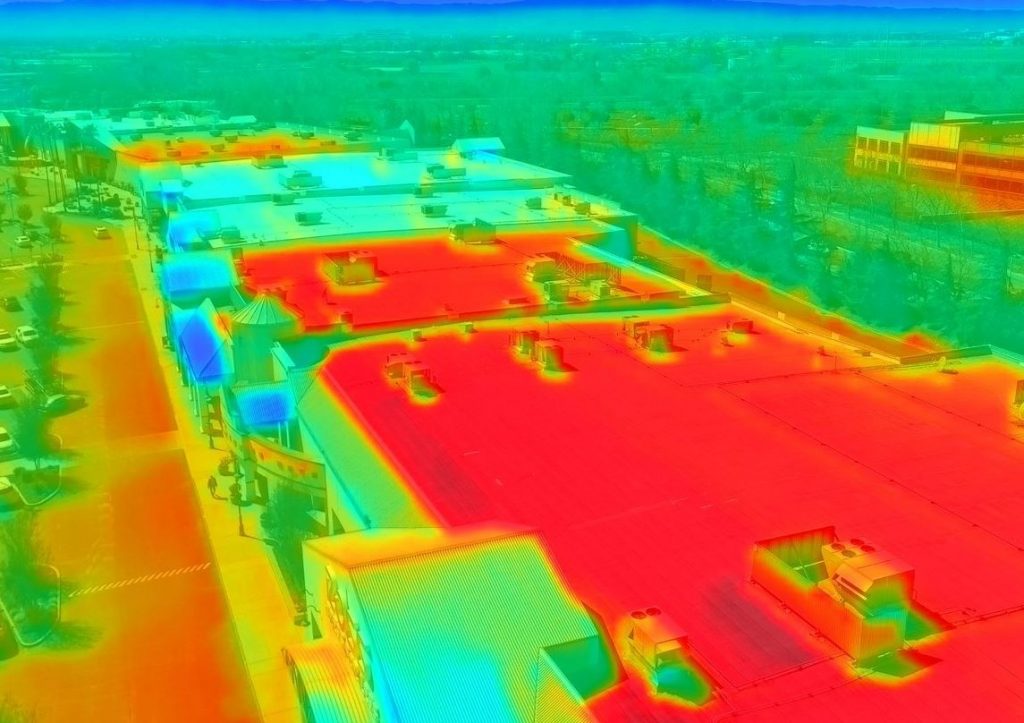
In this post we’ll be looking at the Parrot Anafi Thermal, the DJI Mavic 2 Enterprise Dual, and the DJI Zenmuse XT.
But before we dive in, we want to call out that determining which thermal solution is the best for you is really more about your specific needs and budget than about which option is the very best on the market. Having your use case(s) and the amount you’d like to spend clearly in mind before you start reading this post will set you up best for success when it comes to finding the ideal thermal solution for you.
[Wondering how people are using drones equipped with thermal sensors in the field? Jump down to a list of common use cases.]
Overall Feature Comparison
Before we look at each individual drone and thermal sensor, we wanted to share a chart we drew up comparing the features on each of these three options.
But first, a few notes:
- The Zenmuse XT refers only to a thermal camera. Unlike the Anafi Thermal and the Mavic 2 Enterprise Dual, which are drones that come with thermal cameras, the ZenmuseXT is just a thermal camera, which can be attached to the Inspire 1 or several of DJI’s Matrice drones—specifically the M100, M200, and M600. For comparison purposes, we’re using the Inspire 1.
- The Zenmuse XT has two models, the XT and the XT2. For comparison purposes, we’re using the XT model.
- The Anafi Thermal and the Mavic 2 Enterprise Dual come with the same thermal sensor. Because of this, head-to-head comparisons boil down to what each drone offers (but not what each thermal sensor offers, since they’re the same), including the different visual camera that comes with each, as you’ll see in the positive/negative sections for each drone below.
Here is the chart we’ve created comparing different features for each drone:

*Note: Pricing for the Zenmuse XT covers a range of options for the camera, starting at $5K and going up to $10.5K. The prices listed here also include the cost of purchasing an Inspire 1, which is currently $1,249.
Comparing Each Thermal Drone Solution
You’ll notice that we’ve listed each of these three thermal drone solutions in order from least to most expensive.
If you’re just getting started with thermal work and looking for a solid option at an approachable pricepoint, the Anafi Thermal at $1,900 might be a good fit for your needs.
If you want to do high-end thermal work that requires a greater degree of control over your drone but you don’t have the budget for the ZenmuseXT-Inspire 1 combo (starting at $6,249), then the Mavic 2 Enterprise Dual at $2,949 may be a good option for you.
And if money is no object because you’re doing high-end work—say, thermal inspections that require a great deal of detail, or arson analysis with a big budget—then the Zenmuse XT may be a good option.
Now let’s take a closer look at each of these thermal drone solutions to see how they compare.
Parrot Anafi Thermal
The Parrot Anafi Thermal is a fixed thermal solution, meaning that the thermal camera comes attached to the drone (as opposed to buying your own thermal camera, and then attaching it).
For those who are newer to work in thermal imaging, the Anafi Thermal could be attractive for this very reason. It’s a one-stop solution that has both a good visual and thermal camera, with a feature that allows you to switch easily between the two.
On the other hand, if you’re looking for something with more customization than a fixed solution offers and you have a bigger budget, you may want to check out the Zenmuse XT section below (the Mavic 2 Enterprise Dual is also a fixed solution).
Shop for the Parrot Anafi Thermal now.

Anafi Positives
- No geofencing
- Flight time is a good length, at 26 minutes (Enterprise Dual’s is a little longer, at 31 minutes)
- Light and compact (1.3 lbs lighter than the Mavic 2 ED)
- Can switch easily between 4K HD video, RGB, and thermal imaging view with the FreeFlight 6 app
- 180° tilt—60° more than the Mavic 2 Enterprise Dual (the Mavice 2 ED can tilt all the way down but it has a limited range when tilting up)
Anafi Negatives
- No collision sensors
- No auto-follow or intelligent flight options
- Thermal sensor is not radiometric
DJI Mavic 2 Enterprise Dual
Like the Anafi Thermal, DJI’s Mavic 2 Enterprise Dual is a fixed thermal solution. The difference here is that, with the Mavic 2 ED, you get the ease-of-use features that usually come with a Mavic 2, including obstacle avoidance.
You’ll also get a slightly longer flight time with the Mavic 2 ED as compared to the Anafi Thermal—while the Mavic 2 ED can stay in the air up to 31 minutes, the Anafi Thermal can only fly for up to 26 minutes.
Shop for the DJI Mavic 2 Enterprise Dual now.


Mavic 2 Enterprise Dual Positives
- Collision sensors
- Adjustable parameters for emissivity & reflective surfaces
- Light and compact (although not quite as light as the Anafi)
Mavic 2 Enterprise Dual Negatives
- Thermal sensor is not radiometric
- Price (at $2,949, the Mavix 2 ED is about $1K more than the Anafi)
- Geofencing


Watch this video on YouTube
Zenmuse XT Thermal
DJI’s Zenmuse XT is one of the top thermal cameras on the market.
It uses a top-of-the-line thermal sensor, and it can be mounted on several different drones (the Inspire 1, the M100, the M200, and the M600).
But all of these options come with a price—while the Anafi can be bought and used out of the box for $1,900, the minimum you’ll pay to use the Zenmuse XT is $6,249 (unless you buy a refurbished Inspire 1, which could come a little cheaper than the $1,249 sticker price).


Zenmuse XT Positives
- Lots of flexibility for customization. The Zenmuse XT and XT2 can be purchased with or without radiometric capabilities, and can be attached to a host of different drones.
- Higher resolution. The Zenmuse XT captures higher quality thermal data than the thermal sensor that comes with the Anafi Thermal and the Mavic 2 ED. This means that it can be flown at a greater distance from the object being filmed, which could be especially useful for firefighting scenarios.
Zenmuse XT Negatives
- Price. The ZenMuse XT is going to run you at least $6,249—the least expensive XT we’ve seen is $5K, plus the cost of the Inspire 1 at $1,249. If you go the route of using a Matrice-series drone, the cost could quickly climb into the $10K—$20K range.
- Only thermal. While the XT is only an infrared camera, the XT2 is both an infrared and visual camera.
One thing to note when comparing the XT and the XT2 is that the XT is probably not good for harsh weather conditions—the XT does not come with an IP rating, which indicates it’s probably not very water resistant, if at all. On the other hand, the XT2 has an IP rating of 44, which means it’s protected from objects greater than 1mm in diameter and resistant to water exposure (though not immersion).


Watch this video on YouTube
A Quick Note on Radiometric vs. Non-Radiometric Cameras
In the sections above you might have noticed that the thermal sensor on the Anafi Thermal and Mavic 2 Enterprise Dual is non-radiometric, while with the Zenmuse XT you can choose to go with a radiometric option.
So what’s the difference?
A radiometric thermal camera measures the temperature of a surface by interpreting the intensity of the infrared signal reaching the camera.
This means that an image captured by a radiometric thermal camera contains data that can be accessed later to determine the temperatures of individual image pixels within a thermal image, so you can know exactly what temperature the object photographed was from one tiny area to the next.
Basically, the choice between radiometric and non-radiometric comes down to the amount of detail you want to capture.
In search and rescue, for example, all you’ll probably need to see is where the heat signature is so you can find the missing person and save him or her—you don’t need to know exactly how much heat is being put off in a given area of the person’s body. This is a scenario where a non-radiometric thermal camera will work just fine.
On the other hand, radiometric data could be important for arson investigations, so you can know exactly how hot different areas of a given location were at a specific point in time. Radiometric data can also be important in security scenarios involving large groups of people, such as in arenas, where having detailed data points regarding bodies and objects can be crucial.
For more information on radiometric thermal cameras, visit this page on the FLIR website.
Common Thermal Applications for Drones
Wondering how people are making money with aerial thermography?
Here are some common use cases:
- Construction—survey building thermography allows inspectors to determine where there might be excess heat, or where heat might be escaping.
- Public safety—drones equipped with thermal cameras provide an aerial view and make warm objects—such as a missing person—stand out during surveillance.
- The energy sector—thermal cameras can measure hot and cold spots on powerlines and pipelines to detect damage, breakage, or other issues that may require maintenance.
- Agriculture—thermal drone sensors are used to observe, count, and even determine the health of crops.


