Instructor Hangar
Company processes, training guidelines, and other helpful resources for our drone flight instructors.
This page was last updated in January 2024.
[This document is actively being updated so please be patient in the formatting and content.]
Please use the Chapter navigation in the Table of Contents on the right to learn more about company policies and training guidelines. After completing each training session, complete the quick link below to let us know training was completed and ensure you are paid on time.
Thanks!
Quick Link: Let us know how your training went!
Company Info & Press
Contact Info
- Judy Hintz (Director of Operations) — (888) 626-9052 business or (920) 915-1054 personal cell / training@uavcoach.com
- Brad Tucker (CEO) – (480) 433-1672 / brad@uavcoach.com
About UAV Coach
UAV Coach is an industry-leading sUAS training company that reports on drone industry news to a community of over 100,000 drone enthusiasts around the world each Saturday morning. We track global regulations and product launches, we promote organizations doing remarkable things in the drone industry, and we publish a ton of content for folks looking to fly commercially — whether it’s building their own aerial service company, working for a public safety organization, doing research or being part of an enterprise-level drone program.
Here are some links to a few of our top resources:
- A breakdown of the best-selling professional drones
- A list of U.S. state and country-specific drone laws
- A directory of safe places to fly in different U.S. cities
- A drone insurance guide
- An FAA drone certification guide
- A guide on getting jobs / working in the drone industry
Back in 2016 when the Part 107 regulations went into effect, we launched Drone Pilot Ground School, an online test prep course for U.S. commercial drone pilots looking to pass the FAA Aeronautical Knowledge Test. Since then, more than 60,000 students have used Drone Pilot Ground School to get their FAA Remote Pilot Certificate—from solo drone operators and small teams to police and fire departments and enterprise organizations like Intel, GE, and Tesla. We’re proud of our 3,500+ 5-star reviews and do our best to stay on top of regulations and FAA standards.
In 2018, we started to offer in-person training. We offer 1:1 and small-group training through our network of drone flight instructors — that’s you! We also offer enterprise and custom training. To date, we have trained over 2,500 students.
In June 2023 we launched Drone Pilot Skill Builder, an online course for students looking to gain confidence in drone operation, better understand advanced features, navigate FAA airspace authorizations and so much more. This course is a great option for students who do not live close enough to work with an instructor, but still need help with real world applications.
Company Vision & Values
UAV Coach strives to empower drone pilots every step of the way. Our vision is to be the #1 provider of commercial drone training in the U.S., educating 1,000,000 drone pilots by 2030 as the industry’s most respected and recognized brand.
We’re happy to have you as part of our team!
[Click here for the slide deck referenced during video]
We stand by the following core values.
- Customers are at the heart of everything we do
- Teamwork makes the dream work
- Sound decision-making moves us forward
- Excellence is our standard
- We keep things simple
Company Policies
Equipment. You will provide your own sUAS and at least 3 batteries. Aircraft can be similar to a DJI Mini, Mavic, Phantom or Inspire series. If the student brings his or her own sUAS, it is your responsibility to ensure the operation complies with all applicable laws and regulations and will not have a negative impact on safety or on the course of instruction.
Location. Please choose a training location in compliance with all applicable laws and regulations. You are responsible for personal travel to and from the training location. Occasionally, a student or larger group might request you to travel to their location — in this case, we’ll work with you and the student(s) on the details of the training location and provide additional compensation for your travel.
Customer Recruiting and Scheduling. We have the primary responsibility for recruiting students and scheduling instructional sessions in consultation with you and as permitted by your availability. After initial scheduling, it is your responsibility to maintain communication with prospective students to address changes or cancellations due to weather or other contingencies.
Course of Instruction. The course of instruction shall be determined by your professional judgment in consultation with the student(s), environmental conditions, aircraft limitation, time constraints, and reference to a recommended outlines provided by us. It is your ultimate responsibility to tailor the instruction with safety as the first priority while ensuring that the student is a better and safer pilot at the conclusion of training.
Independent Contractor Relationship. Your relationship with UAV Coach is that of an independent contractor. You have full responsibility for the payment of all federal, state and local taxes and contributions, including penalties and interest, imposed pursuant to unemployment insurance, social security, income tax, workmen’s compensation or any other similar statute or regulation. Here’s a link to the Independent Contractor Agreement.
Liability Insurance. Here’s a link to our $1 million liability insurance policy. It covers both you AND the student, flying your aircraft OR the student’s aircraft. It’s a custom and flexible policy designed to protect both you and the student in the unfortunate event of an incident. No need for you to purchase your own liability insurance coverage for your training classes.
Aircraft Hull Damage. You’ll exercise due care to avoid damage to aircraft involved in flight training. In the event that your aircraft is damaged during a training session, the instructor is required to file an incident report with UAV Coach. UAV Coach will assist in repair and replacement costs pursuant to the following schedule (per occurrence):
- First $50.00 of repairs or replacements – UAV Coach will cover this
- Next $250.00 of repairs or replacements – We ask that you pitch in at a $250 deductible
- Remaining costs – UAV Coach will cover this
Damage to Student Aircraft. If an instructor or student flies the student’s aircraft during training and has an incident causing damage to the student’s aircraft, the instructor is required to file an incident report with UAV Coach. UAV Coach will be responsible for communication with the student after the incident report is received. The instructor will work with UAV Coach to determine an appropriate course of action in response to the incident. We are not financially responsible for any damage to the student’s aircraft.
Getting Paid. Instructors must submit the Training Complete form after each session and will compensated at the rates listed below:
- 1 student — $120 for a 2-hour training
- 2 students — $160 for a 2.5-hour training
- 3 students — $200 for a 3-hour training
The majority of flight training classes will be 1-3 students. In the event that we have a larger group, we will do our best to set expectations with customers that 1) the larger the group, the less flight time students will get, and 2) that we don’t typically like to train longer than a half-day (4 hours).
Of course, there are exceptions and edge cases, and we will work with you and the student(s) to manage expectations prior to committing to the training session.
Inclement Weather. Instructors are responsible for checking local weather forecasts at least 48 hours prior to the scheduled date and messaging the student to reschedule the class if required. Use good judgment here. If the winds are going to be greater than 15-20 mph, we’d recommend rescheduling. If there’s more than a 50% chance of precipitation forecasted 1-2 days before your training, we’d also recommend rescheduling. More info on the rescheduling process below.
Advice Regarding Laws and Regulations: UAV Coach and its instructors do not provide legal advice. Our training material related to laws and regulations has been prepared for informational purposes only and is not intended to provide, and should not be relied on for, legal advice. You should consult your own legal advisor with any legal questions.
Clothing: Instructors should wear a UAV Coach polo shirt (that we provide) or clothing suitable for spending several hours outside in an unprotected environment, closed-toe shoes and the UAV Coach lanyard we provide.
Late Policy: If the student is more than 15 minutes late and not responding to your texts / calls, we ask that you head home. Please let us know immediately so that we can 1) compensate you for your lost time; and 2) reach out to the student to find out what happened.
Incident Reporting
If you are confronted by a law enforcement officer, park official or other security personnel during the training class, it is important to maintain a professional and positive demeanor. We ask that you notify us ASAP over phone or email and provide the details of the encounter.
In the event of an accident involving your or your student’s sUAS, it is crucial to handle the situation responsibly. Please fill out the Incident Report with as much detail as possible, ensuring to include information about the circumstances leading to the accident, any damages incurred, and any involved parties. Incident Reports need to be submitted within 24 hours of the event.
Student Booking Process
[Updated Calendly videos coming soon!]
Students learn about our flight training program on our primary sales page. We have implemented Calendly as our booking software to ensure a streamlined and convenient experience for our students. When students are ready to schedule training, they can easily navigate through Calendly to their preferred date, time and location from available slots on your calendar.
How to Manage Your Availability in Calendly
Here’s a 10-minute screencast that walks through how to set up and manage your availability in Calendly:
https://www.loom.com/share/11843c64ba3b4c0799d46a59024818c2
Notifications and Student Information
When a student books time with you, you’ll be sent an email from Calendly that looks like this.
You’ll also be sent a calendar invite that looks like this:
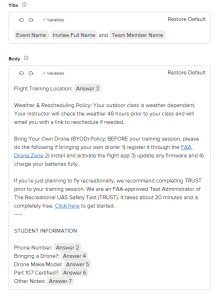
The student will receive an email and calendar invite as well.
48 hours before the class, the student receives a text message that looks like this:

And 24 hours before the class, the student gets an email reminder that looks like this:
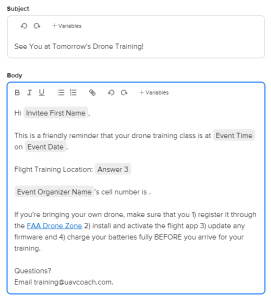
As an instructor, you’ll just get the initial email and calendar invite.
At any time, you’re able to log into your Calendly account to get a list of your upcoming training classes.
We ask that you be responsible for making a go or no-go decision due to inclement weather. More on that in the next section!
Rescheduling or Canceling a Class
Here’s a video that walks through the rescheduling or cancellation process, either on your end or on the student’s end:
https://www.loom.com/share/dca46e4e0c8f4872860ddf680fa5bf4c
One thing not mentioned in the video — both the Reschedule and Cancel links are unique to that particular training session. So you’ll need to go directly into the calendar invite for the session you’re trying to find those links for.
What About Training Classes Outside of Calendly?
Here are a few instances in which classes might be booked outside of the more streamlined and automated Calendly system:
- If we’re training 4 or more students — we love training groups! It’s fun for instructors but requires a bit more back-and-forth with everyone to ensure it’s a good fit.
- If someone needs to pay by check or purchase order — common when we’re training employees who are getting their company or department to pay for the training
- If someone wants to buy a training class as a gift for someone else — common around the holidays!
- If someone would like us to train at an alternate location — sometimes, particularly with larger groups, we’ll see if it makes sense for you to travel to their location.
If any of these apply, the student will contact Judy via phone or email to coordinate the details. Specifically, with large group or on-location training requests, Judy will reach out to you directly to inquire about your level of comfort with the proposed training. It’s okay to say no! We know that we cannot be everything to everyone.
Once the training session is coordinated and payment has been made, Judy will send a confirmation email to both you and the student(s) to include contact information, details about the training session, and our terms and conditions.
Following Up With the Student
After a student books a class (either through Judy or Calendly), it’s a great idea to connect with the student for a quick introduction, thank them for booking and let them know what happens next. It’s also a nice time to clarify any questions you had after viewing the student’s intake form, such as expanding on their class goals or verifying their equipment. As a best practice, we do not provide your contact information to anyone until after a student has booked a flight training session.
Should a student become unresponsive, please let us know.
Drone Model Resource Links
Should you need to brush up on a particular model prior to a training session, check out the resource links below.
We have included some of our own YouTube videos when available and have removed models that are no longer in production like the Mavic 1 Pro or Phantom 3 series — it’s rare that students would show up to a training class with one of these models, but if you need guidance on any of those systems, don’t hesitate to reach out.
DJI Mavic Series
Mini SE
Mini 2
Air 2
Air 2S
Mavic 2 Pro & Zoom
Mavic 2 Enterprise
Mavic 3
Phantom Series
Phantom 4
Phantom 4 Advanced
- No Tutorial & Set-Up Videos
- User Manual Downloads
- FAQ
Phantom 4 Pro
Phantom 4 Pro v2.0
Phantom 4 RTK
Matrice Series
Due to the more complicated nature of setting up a Matrice, we only allow instructors who have had prior experience and expertise with the Matrice to help the student get set up with this model. Be sure to let Judy know if you are willing to train on a Matrice, as corporate customers are often willing to travel in order to receive training.
FPV
We have not publicized training on the FPV drone but have received inquiries. At this time we are not rolling out FPV training as part of our standard curriculum. As an instructor, if a student brings along an FPV drone to training, please proceed to your comfort level. Let Judy know if you are willing to train more in-depth on FPV, as students seem willing to travel in order to receive training.
Skydio 2
Autel
Nano+
Lite+
Training Session Preparation
In advance of your training class:
- Charge all your batteries, controller and viewing device
- Power up your aircraft to make sure it’s working as expected and ensure you have the most current firmware installed
- Double-check airspace restrictions – If flying near a LAANC enabled airport utilize one of the LAANC service suppliers apps to obtain an airspace authorization.
- Check for DJI Geo Zones and request unlocking as required (How to Unlock Geofencing on your DJI Drone)
- Check TFRs / NOTAMs
- Check weather
If you’re conducting a Level 1 class, here’s a 1-page checklist you can use as an instructor. Here’s a Level 2 class checklist.
Before you leave, make sure that you’ve packed:
Equipment
- Aircraft
- At least 3 fully charged aircraft batteries (if you only have 1 or 2, let us know)
- Transmitter – fully charged
- Tablet / phone / monitor – fully charged
- SD card
- Cables
- “Drone Pilot Ground School” launch / landing pad
- Spare propeller blades
- Aircraft user / operating manual
Regulations & Airspace
- Remote Pilot Certificate or Recurrent Training Certificate
- Current government issued photo ID
- Registration Certificate and registration number is visible on the
- FAA Waiver or Airspace Authorization paperwork, if applicable
- Preflight checklist
- Check weather conditions
- Check for TFRs and airspace restrictions for the training location
Clothing
- UAV Coach polo
- UAV Coach lanyard
- Weather-appropriate attire
- Look casual yet professional
- Closed-toe shoes
Optional
- Tablet hood (sunshade)
- Scene tape / safety cones
- Radio / scanner
- Lawn chairs
Level 1 Training
In a perfect world, each 1 person training class you complete will be 2 hours in length, and all the information included in this class outline will be covered. While we appreciate instructors tailoring conversations and training based on student requests, we also want to keep our training standard across all locations nationwide.
Here are the topics to cover during a Level 1 training session.
Introduction (5 minutes)
- Introduce yourself – how you came to be a drone pilot, what you’re doing with drones today, how long you’ve been flying and anything else you’d like to share. This is a great way to build credibility and be personable at the same time.
- Provide a session overview of what will be covered during class. Some sound bites could include:
- “We’re going to spend 2 hours today covering a lot of the basics of drone flight, rules for flying in the national airspace, and how you can become a confident drone pilot.”
- “It’s okay to be just starting out; I’m here to help you gain familiarity and confidence in flying. My goal is to help you become a safer and smarter drone pilot.”
Drone Fundamentals (30 minutes)
- Registration, Labeling & Remote ID – helping ensure your students understand the regulations and requirements for drone ownership is crucial for responsible drone operation.
- Registration – drones weighing more than 0.55 lbs (250 grams) need to be registered if flying recreationally and ALL drones flown under Part 107 need to be registered individually regardless of weight. Register on the FAA Drone Zone – $5 for 3 years.
- Labeling – your registration number needs to be visible on the exterior surface of your drone in a visible location and not in a compartment that conceals the number from plain view. Feel free to provide examples here based on your own equipment.
- Remote ID – the compliance date was 9/16/23 but enforcement is coming up after 3/16/24. Compliance options include:
- Standard Remote ID – remote ID built into the drone or firmware update
- Broadcast Module Remote ID – attach a broadcast module
- Flying in FRIA – currently locations are limited
- Equipment Overview
- First, the aircraft — point out and talk through the propellers and how to take them on and off, the motors, the Status lights, the battery and how to take it in and out, the SD card slot, etc. Point out the aircraft Power button. Have the student practice turning the aircraft on by pressing and then pressing again and holding. Listen for that classic DJI start-up sound. Show the student the battery status indicators.
- Batteries
- Storage
- Charging
- Inspection
- Accessories
- SD card – think about the format you’re shooting in and the remaining capacity
- Strobes, prop guards, landing pads, etc.
- Controller Overview
- Then, the remote control — point out and talk through the two joysticks (how your thumbs correspond to the multirotor movements…make sure they understand thrust & yaw and pitch & roll) and any key buttons. Different models have different transmitters, but make sure to point out all the important stuff, like the Pause button, the RTH button, the photo / video button, any other knobs, etc.
- Then, the viewing device — talk through how you can use different phones and tablets, and some models have built-in screens. Talk about flight software, and that today we’ll be using the DJI Fly (or Go 4) app, what the majority of the industry is using right now.
- Discuss need for onsite Internet/Hotspot to unlock DJI Geo Zones
- Flight App Overview
- When teaching the flight app, start from the top left and work clockwise around the screen discussing the various icons.
- Cover the general settings including
- RTH altitude, maximum altitude, APAS
- Compass & gimbal calibration
- Firmware updates
- Automated & manual takeoff
- Remote control signal strength
- GNSS – color and number of satellites linked
- Other app icons
- Flight Mode Icon — Normal/Position, Tripod/Cine and Sport (Discuss aircraft flight characteristics for each mode)
- Satellite Icon — shows satellite connection strength; a higher number of GPS bars, the greater the positioning accuracy of your aircraft
- Obstacle Avoidance Settings — shows status of obstacle avoidance sensors. FYI that this is all turned off when sUAS is in Sport Mode.
- Obstacle Avoidance mode selected
- Sport mode selected
- System malfunction
- Remote Icon — displays connection strength between remote control and drone
- HD Icon — displays connection strength of image quality being sent back to your mobile / tablet device
- Battery Icon — shows how much time your aircraft battery has
- This is constantly being recalculated during your flight, it’s not just a count-down. So based on how hard you’re hitting the motors, what your density altitude looks like that day, the temperature of the battery, how windy it is — this all influences your battery life.
- Photo / Video Settings
- Don’t feel the need to be an expert in this— just help the student understand where to find it, and if you feel comfortable sharing a few tips / examples, go for it.
- Shutter / Record button
- Shooting Modes (access by clicking icon of film strip on right side of screen above shutter button)
- Viewed at a glance, you can see ISO, Shutter Speed, Aperture, Exposure Value, and White Balance. Learning how these things influence the quality or style of the photo or video you’re taking can really help you take your photo and video quality to the next level.
- AF/MF and the Auto Exposure Lock — turn this on if you don’t want your exposure to change mid-shot
- Photo vs. Video mode — photo is white and video is red
- Options to highlight if available – Landscape/Portrait Mode Switch, Zoom, Focus Button
- Don’t feel the need to be an expert in this— just help the student understand where to find it, and if you feel comfortable sharing a few tips / examples, go for it.
- Map & Telemetry Data
- Show the compass and the arrow and explain how to use it to navigate. I like to spin the Remote Control around to show the arrow moving while I’m explaining. Show them the map as well. This can be turned off, but most folks like to fly with it in the lower left corner for better situational awareness.
- Teach them the word “telemetry” and show how this is the easiest way to see your altitude at any given time. You can also see your speed, and the distance the aircraft is from the Remote Control.
- Distance (D) / Height (H) / Velocity
Pre-Flight Prep (20 minutes)
- Regulations Overview
- Part 107 or
- Recreational
- TRUST
- Follow CBO guidelines
- Federal / State / Local laws
- Federal
- National Parks
- FAA – governs all airspace in the U.S.
- State
- State Parks
- Local
- Search for ‘drone’ or ‘aircraft’ on city / county websites
- Even if FAA airspace says okay to fly, local regulations may prohibit you from taking off from the ground you’re standing on.
- If still unsure, contact local government
- Federal
- Checklist
- Safety & Awareness
- Best practices
- Flying at night – shorter distance, strobe lights
- Maintaining line of sight – visual observer
- Site survey – evaluate the area where flying and note potential issues
- Check airspace – 3rd party apps like Aloft Air Control
- No-fly zones & restricted areas
- LAANC authorizations as needed
- Best practices
- Weather – utilize 3rd party apps (like UAV Forecast), be sure to check 48-24 hours before you fly, also checking wind speeds and forecasted cloud cover
- Pre-Launch
- Taking Off
- Safety & Awareness
Flight Operations
This is the crux of the training! Actually getting up in the air and flying. Use good judgment when it comes to assessing the comfort level and skill of the student, and try to strike a balance between being safe / conservative and pushing the student outside his or her comfort zone.
Here are some sound bites that we’ve heard from our instructors.
- “You’re going to be doing all the flying today.”
- “Knowing what to do with your thumbs is relatively straightforward. But understanding how to use the software and how to get really smooth shots, and combining those skills with a layer of safety and emergency situation risk mitigation — that’s what makes a really strong and professional sUAS operator.”
- “Today we’ll be going through a series of flight patterns that you can practice on your own at home. A great place to practice is a field just like this, or if you can find a baseball field or tennis court, it’s nice to have those ground lines and markers to use to help you trace them with your drone.”
- “Take your thumbs off the sticks…see how the drone just hovers there? It’s locked into GPS and sits there like an airborne tripod.”
Battery #1 (30 minutes)
- Basic Controls: Roll, Pitch, Thrust, Yaw
- Take off auto + manual / hovering at eye level: Get the student used to taking off and hovering at eye-level, and looking not just at the drone but down at the screen to see if we’re locked into enough satellites, what flight mode we’re in, and how much estimated battery juice we have.
- Take off, then land at original take off position
- Take off, then land on a secondary landing pad 6 feet away
- Take off, then land on a secondary landing pad 30 feet away without camera assist to demonstrate depth of field (most students will land 3-5 feet short of the landing pad)
- Take off, then land on a secondary landing pad 30 feet away without camera in nadir position
- Pitch forward and back
- Roll left and right
- Thrust
- Yaw in place: With yaw, have the student think about your rotations like the face of a clock. Take your left thumb and move the joystick to the left and to the right to hover at 10 and 2, then more extreme at 9 and 3. Finally, try a full 360° degree yaw to the left and then one to the right.
- Take off auto + manual / hovering at eye level: Get the student used to taking off and hovering at eye-level, and looking not just at the drone but down at the screen to see if we’re locked into enough satellites, what flight mode we’re in, and how much estimated battery juice we have.
- Take off and landing in different locations
- Fly a square (different variations / practice using yaw)
- No yaw, facing nose out (12:00): try it just with the right thumb and practice pitching and rolling smoothly in a square. Try flying the square in both directions.
- With yaw: with this square pattern, you’re rotating 90° at each of the square’s turns, which means you’re pointing the nose of your multirotor in the same direction that you’re flying. Fly the square in both directions.
- No yaw, facing nose in (6:00)
- No yaw, facing 9:00
- No yaw, facing 3:00
- Fly a T-pattern
- Trigger RTH – remember that RTH can be triggered in one of three ways — 1) manually by pressing the button in the app or on the transmitter; 2) when the battery drops to a certain level; or 3) when the aircraft loses signal with the transmitter / Remote Control.
- Talk to the student about setting the RTH point and the RTH altitude and why it’s important to think about programming it to a certain height before flying. You’ll have an opportunity to practice RTH when the battery drops to a certain level, but it’s helpful to manually trigger RTH as well to show the student how it works.
- Generally speaking, I never like to let the RTH land for me. I always like toggling back to manual controls and landing myself…show the student that you can do that, and have them practice it both ways.
- Other ideas for flight maneuvers (YouTube Video)
- Flight Recap
Battery #2 (30 minutes)
- Review anything from 1st battery as needed
- Fly up to 400’ AGL
- Do this with a fresh battery, versus doing it on first battery
- It’s helpful to get a sense of what flying at 400 ft. AGL feels like. Have the student bring the drone straight up to 400 ft. AGL. Talk to them about the regulations, about situational awareness and how it’s helpful to have a Visual Observer. I usually tell the students not to use their right thumb, and to just bring it up to max altitude until they get the DJI buzz / warning notification, and then to yaw around a bit and to move the camera so they can explore the sky from that perspective. Good opportunity to snap some pics / get some video footage!
- Out-and-back: fly out away from yourself, rotate the multirotor 180°, and then practice flying back towards you and landing. Remember that as you fly back towards yourself with the nose of the multirotor pointing towards you that your controls will be inverted. With enough practice you’ll be able to fly just as well inverted as you can in normal, nose-forward orientation.
- Obstacle avoidance (cine mode)
- Right / left (using 1 joystick)
- Above (using 2 joysticks)
- Inverted controls
- Same maneuvers as 1st battery
- Flight recap
Wrapping Up (5 minutes)
- Summarize session
- Offer recommendations for practice / homework
- Mention UAV Coach follow-up email & next steps
- Feedback welcome / link provided
- Certificate of Completion available
- All students added to our weekly Saturday newsletter
- Level 2 training available to dive into more advanced topics
- Online Part 107 test prep available / discount for flight training students
You can also check out our YouTube video for more ideas:
Level 2 Training
As with a Level 1 class, an ideal Level 2 class will be 2 hours in length, and all the information included in this class outline will be covered. Students will always ask questions pertinent to their situations, but our intent is to keep our training standard across all locations nationwide.
Here are the topics to cover during a Level 2 training session.
Introduction (5 minutes)
- Introduce yourself – how you came to be a drone pilot, what you’re doing with drones today, how long you’ve been flying and anything else you’d like to share. This is a great way to build credibility and be personable at the same time.
- Provide a session overview of what will be covered during class.
Regulations (10 minutes)
- Overview
- Part 107 or
- Recreational
- TRUST
- Follow CBO guidelines
- Federal / State / Local laws
- Airspace
- Geofencing
- Airspace authorizations / LAANC
Camera Settings & Composition Overview (15 minutes)
- Intro – Controller & Flight App
- White balance & exposure compensation (Histogram)
- Utilizing advanced camera features (e.g. HDR, panorama)
- JPEG, RAW, JPEG+RAW for stills and D-Log/D-Cinelike/etc for video (based on student)
- Can also include your common/favorite photo and video editing software if a student asks
- Basic Photography Techniques
- Framing and composition
- Rule of thirds and leading lines
- Video Recording Techniques
- Stick & Gimbal settings (gain, sensitivity, gimbal speed)
- Smooth camera movements and tracking shots
Battery #1 (30 minutes)
- Pre-flight checklist
- Test of Basic Controls
- Can the student complete items listed in Level 1 training?
- Adjust to Level 1 outline if student is struggling with basic stick movements
- Dynamic Maneuvers for Photography/Videography
- Cine mode – smooth and cinematic movements (vs normal mode)
- Utilizing advanced autonomous features
- Waypoints – you can set multiple GPS points, and then the aircraft will automatically fly to each point while you control the camera (many folks like using Litchi for this – if supported by the model of drone being used)
- Follow Me / ActiveTrack – self-explanatory and a fun one to try with students; have them set it up in the app, have them hand you the controls, and then have them run around the field while you monitor the transmitter in case you need to take over controls. But show them that you’re not touching anything and that the drone is doing all the work.
- Obstacle Negotiation & Collision Avoidance
- Leveraging obstacle avoidance sensors
- Maneuvering around obstacles with precision
- Describe when on and off
- Flying near buildings/trees/other obstacles
- Visual reference; then use drone camera
- Part of pre-flight mission planning
- Building interference / magnetic
- Wind
- Slow vs gusty
- Leave more space for drone movement in high wind situations
- Know what to do if a gust happens while flying / consider what you’ll do before you approach an object
- Emergency Maneuvers & Recovery
- Low battery, loss of GPS signal
- Flying in tight spaces
- Flight Recap
Battery #2 (30 minutes)
- Advanced Gimbal Movements
- Significance of gimbal control for professional footage
- Demonstrate advanced gimbal adjustments, including pitch and yaw during flight
- Dynamic Flight Maneuvers (YouTube Video)
- Introduce advanced manual flight maneuvers and similar coordinated movements
- Dronie – pull back on the right joystick and the slowly move left joystick forward or up, may also need to slowly roll gimbal down to keep the subject in the scene
- This is harder than it looks! You’ve got to not only fly back and up at the same time, but you need to control the camera to stay fixed on yourself.
- Circle / Orbit – move the left and right joysticks in opposite directions depending on which way you want the circle (clockwise or counterclockwise)
- You’re orbiting manually around a fixed point (can be you, or a tree, or some other object). This is like that classic movie hero shot, like in Lord of the Rings where they’re running along a cliff.
- Birds-eye View – if you plan to do any kind of aerial videography, this is a nice shot to have in your wheelhouse. In a birds-eye view shot, you position your gimbal to face downward, and you slowly throttle up. As you gain elevation, yaw ever-so-slightly…this adds a nice dramatic effect to the shot without being too dizzying.
- Helix – slow roll, using the right joystick, then followed by slowly moving the left joystick in the opposite direction
- Rocket – start with moving left joystick forward or up with the gimbal rotated downward, once drone reaches desired height, move right joystick slightly forward to keep drone over desired subject
- Dronie – pull back on the right joystick and the slowly move left joystick forward or up, may also need to slowly roll gimbal down to keep the subject in the scene
- Highlight the integration of gimbal control during dynamic flight
- Introduce advanced manual flight maneuvers and similar coordinated movements
- Flight Recap
Battery #3 (30 minutes)
- Integration of autonomous flight – Always keep thumb on flight stop button in case you need to stop
- It’s really important to explain why these exist. I like to explain that these modes help to reduce the pilot workload and to obtain performance characteristics that might not be possible or extremely difficult with manual flight. Each DJI aircraft offers different Intelligent Flight Modes. Not all models offer Home Lock, as an example.
- And the last thing we like to teach here is that students should be prepared to immediately exit an Intelligent Flight Mode to avoid obstacles or hazards and to be aware of the limitations of each mode.
- Manual Mode Proficiency
- Importance of manual mode for precision and control
- Share practical scenarios where manual mode is beneficial
- Precision Flight Techniques (YouTube Video)
- Having the ability to carry out the desired flight mission – joystick movements
- Square patterns
- Targeted landings
- Smooth movements
- Inverted control
- Having the ability to carry out the desired flight mission – joystick movements
- Flight Recap
Wrapping Up (5 minutes)
- Summarize session
- Offer recommendations for practice / homework
- Mention UAV Coach follow-up email & next steps
- Feedback welcome / link provided
- Certificate of Completion available
- All students added to our weekly Saturday newsletter
- Online Part 107 test prep available / discount for flight training students
In addition, for more advanced training (or your own practice), you can learn more about NIST buckets and how you can hone your skills in a new way.
Post Training Items
After your class, please fill out this short Training Complete Form.
https://uavcoach.typeform.com/to/PEsE2k
Completing this form accomplishes a few things:
- Tells us the class has been completed!
- Let’s us know to pay you.
- Prompts us to send a follow-up email to the student to share links, gather feedback and get them subscribed to our newsletter.
- Helps us gather student feedback to build out future training
Best practice is that you fill out this form the same day you do the training.
You’re welcome to follow up directly with your student following a training session, especially if you spoke to specific apps or links during the training. Or you can let the student know they’ll receive the following email from UAV Coach.
Instructor Relations
We couldn’t run our flight training program without you! Although our network of flight instructors are throughout the U.S., we make every effort to keep you connected.
Sharing Photos/Videos
We encourage our instructors to take photos and videos from each of your training classes!
You can upload any media to this Google Drive folder or send as attachments to training@uavcoach.com.
Quarterly Meetings
We host meetings (via Zoom) with our instructors on a quarterly basis to discuss a variety of topics and general team building. Attendance at these meetings is not mandatory, as we understand that you have obligations outside of UAV Coach. We’ll always provide a link to view the recorded meeting so you can keep up-to-date with content.
Information about the quarterly meetings will be published within the monthly newsletter.
Monthly Newsletter
The first week of each month, an email newsletter is sent to you containing items such as upcoming events (like a quarterly meeting), photos from previous training sessions, pro tips, feedback from students and statistics on flight training students and classes.
If you come up with topics you’d like to share/highlight in an upcoming newsletter, you can send them to training@uavcoach.com.
Mentorship Program
We offer a mentorship program to help support new flight instructors as they begin training with UAV Coach. As part of the onboarding process, a mentor (current flight instructor) will be made available to you to provide assistance and guidance. A mentor would be available to walk through the training outline prior to your early training sessions, debrief after a training session or just provide a few pro tips along the way.
The mentorship is intended to last your first 90 days as a flight instructor, or after you’ve trained your first 3 students, whatever happens later.
Reach out to Judy for more information on how you can volunteer as a mentor with this program.
Meeting Up
If you’re traveling within the U.S. and would like to connect with another instructor, or just inquire about their favorite places to fly, here’s a list of our current instructors by location. If you’d like specific contact information, just let Judy know!
Mobile, AL – John D.
Phoenix, AZ – Robert
Tucson, AZ – Joey
Jonesboro, AR – Mike
Los Angeles (Glendale), CA – Jim B.
Los Angeles (Inland Empire), CA – Jim G.
Sacramento, CA – James C.
San Diego, CA – Steve
San Francisco (Oakland), CA – Roger
Denver, CO – Zac (north side), Gayle (south side)
Newark, DE – Seth
Miami Beach, FL – Andy
Cape Coral, FL – Terry
Orlando/Palm Bay/Port St Lucie, FL – Leo
Atlanta, GA – Martin
Chicago, IL – Erik
Minonk, IL – Jeff
New Orleans, LA – Jason K.
Baltimore, MD – Seth
Dudley/Shrewsbury, MA – Brad
Minneapolis, MN – Phil Z.
Central Jersey/Sayreville, NJ – Jason M.
NYC Metro/Demarest, NJ – Shac
Asheville/Charlotte, NC – Pete
Wilmington, NC – Phil W.
Cincinnati, OH – Kevin
Portland, OR – Adam
Philadelphia, PA – John M.
Nashville, TN – Matt
Dallas/Fort Worth, TX – George
Houston (The Woodlands), TX – Michael
San Marcos/Houston, TX – Tom
St George, UT – Ken
Northern Virginia/Gainesville, VA – James N.
Roanoke, VA – Al
Marketing
As mentioned, we handle the marketing efforts and student recruitment for our flight training program. However, if you are interested in doing more to promote your training sessions, here are some tips to better market yourself (and the program)!
- Wear your UAV Coach Polo
This creates a professional appearance and also reinforces branding throughout your session. If you need an extra, or are interested in other UAV Coach apparel, please reach out. - Take Plenty of Photos & Video During Your Sessions
We love when our instructors send us pictures and videos of their training sessions to aid in the promotion of the program. We often share flight training pictures on our Instagram (see example below) and LinkedIn accounts as a way to showcase our amazing instructors and to offer potential customers a peek at what a session will look like. Please upload all content to this folder, no need to worry about editing – we’ll take care of it!

- Send Content to Your Students After the Session
When you send content to your students, chances are, they will post it to their social media channels to show their friends, family and/or colleagues what they’re up to. This is a great way for others to find out about your sessions via word of mouth. Bonus–post on your personal account too! It is likely that one of your followers has a friend who may be interested after seeing what you do all the time!
If you are interested in creating long-form content for YouTube or short-form content for Reels on Instagram, please reach out to Liz at liz@uavcoach.com.


